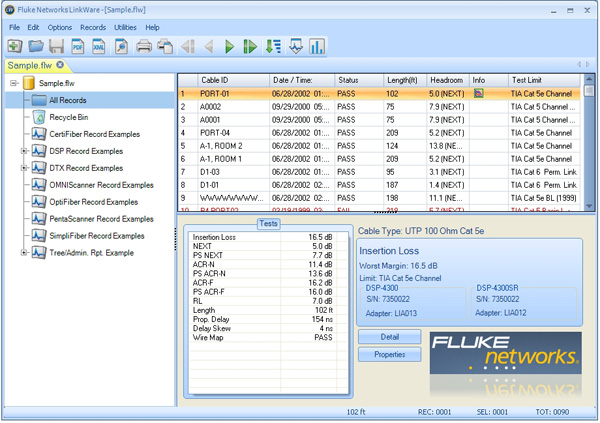You MUST install LinkWare 9.6 before updating your Versiv (TFS) to Version 4.7 Build 4.
This update covers the DSX‐5000 CableAnalyzer?, CertiFiber Pro?, OptiFiber Pro? modules and FI‐7000.
Instructions on how to update your units can be found here
1. New Features/Enhancements
Button on FiberInspector probe now active
? ?Press it once to automatically bring up the image of the connector end face
? ?Press it once more to freeze the image?SYNC button for LinkWare Live added to HOME screen
SYNC button for LinkWare Live added to HOME screen
? ?Once results are sent to LinkWare Live, you can import them into LinkWare PC
? ?In LinkWare PC, they appear the same as if you had connected via a USB cable?Manual Entry on launch compensation screen now has “(APC)” next to it
Manual Entry on launch compensation screen now has “(APC)” next to it
? ?If testing links with APC connectors, you should use Manual Entry for launch compensation
? ?When the first and/or last events have no measurable reflectance and the loss is below the event threshold?set, OptiFiber Pro will add a virtual event at those locations, ‐ but only if Manual Entry launch?compensation was used
2. Cable / Spec Database Change
Default OptiFiber Pro test limit now “General Fiber RL = 35 dB”
TIA‐568.3‐D updated
? ?Fiber loss @ 850 nm changed from 3.5 dB/km to 3.0 dB/km
? ?For OptiFiber Pro, three new limits added to help prevent links with poor reflectance passing:
1)?ANSI/TIA‐568.3‐D Link RL = 20 dB
2)ANSI/TIA‐568.3‐D Link RL = 35 dB
3) ANSI/TIA‐568.3‐D Link RL = 55 dB
?JIS X5150:2016 added, JIS X5150:2004 kept for legacy testing
For OptiFiber Pro, three new limits added to help prevent links with poor reflectance passing:
1)JIS X5150:2016 Fibre Link RL = 20 dB
2) ?JIS X5150:2016 Fibre Link RL = 35 dB
3) ?JIS X5150:2016 Fibre Link RL = 55 dB
?ABNT NBR 14565 (Brazilian) standards added for DSX CableAnalyzer
? ?Added Automotive limits under a new folder ‐ Transportation
? ?OptiFiber Pro “General Fiber” limits renamed/corrected, values do not change:
]]>
LinkWare 線纜測試管理軟件使您能夠通過單一的 PC 軟件應用程序管理來自多個測試儀的所有測試結果。
- 現在包含于 LinkWare 9.x 自動注冊 Versiv 產品:DSX-5000 CableAnalyzer 、CertiFiber ?Pro 光損耗測試套裝和 OptiFiber ?Pro OTDR
- 對測試結果進行電子化存儲、維護及存檔
- 以通用的格式交付專業的報表
- LinkWare Stats? 能使您全面地查看整個布線設備的性能
- 符合標準,可以配置和打印 TIA 606-A 文檔
- 簡單的用戶界面和省時的功能可提高工作效率
- LinkWare 9.x 包含于?DSX-5000 CableAnalyzer?、CertiFiber? Pro 光損耗測試套裝、OptiFiber? Pro OTDR、DTX CableAnalyzer 系列以及 SimpliFiber? Pro 光損耗測試工具包。
- 注:如果您使用的是 DSP-100、DSP-2000、PentaScanner 和 SimpliFiber 設備 – 請繼續使用 LinkWare 6.2 版本 –?立即下載(版本6.2,更新時間 2010?年?12?月?17?日,13 MB
下載鏈接:http://www.whjsdny.com/linkware

———————————————————————————————————————————————————————————



]]>
福祿克Fluke LinkWare 8.2使您可以通過單一的 PC 軟件應用程序管理來自于多個測試儀的測試結果數據。它簡化了項目設置,幫您根據工作點、客戶、機關區、樓宇等快速組織、編輯、查看、打印、存儲測試結果并進行文檔備案。您可以將測試結果合并至一個已存在的 LinkWare 8.2 數據庫中,然后通過任一數據字段或參數對這些數據進行排序、查找和組織。您可以信賴數據的完整性安全無虞。使用 LinkWare 8.2上載到計算機的任何數據,可確保存儲的結果一定來自測試儀的存儲裝置。更新時間:2013年12月31日
福祿克FLuke Linkware 8.2版本下載地址:
http://www.faxy.com.cn/down/linkware-8-2.html
此軟件適用于福祿克DTX-1800,DTX-1200,DTX-LT,DSX-5000,FTK1450等福祿克測試儀,如果您還在使用DSP系列老款儀器,請繼續使用Linkware 6.2。
]]>