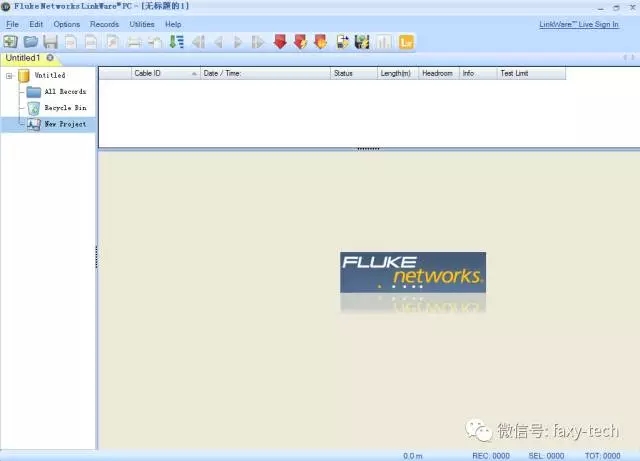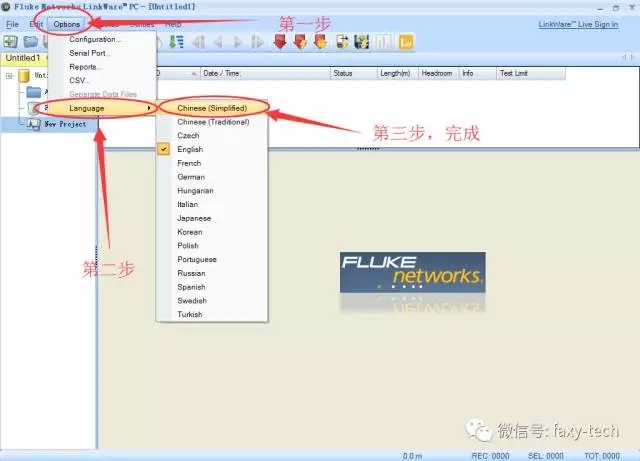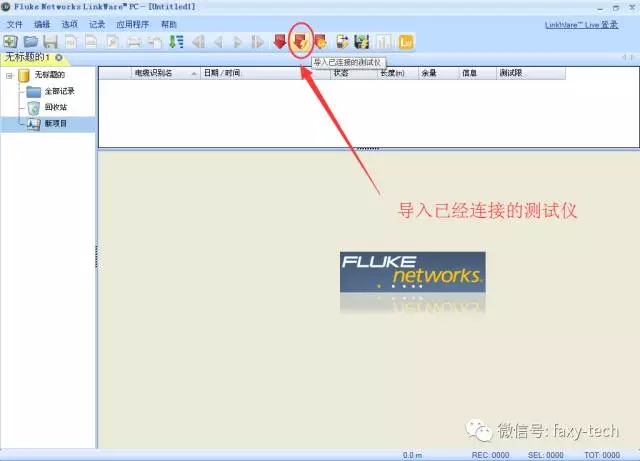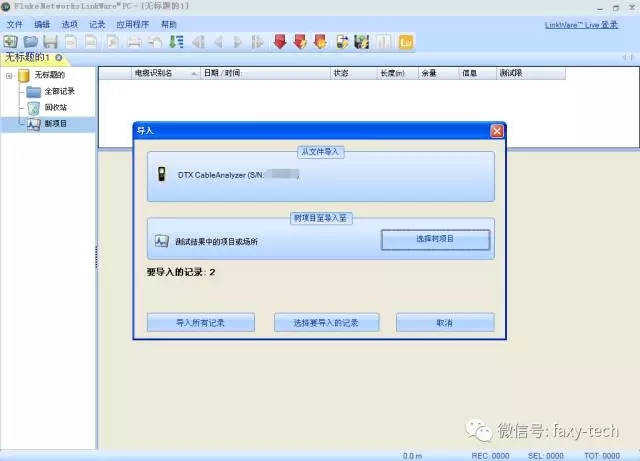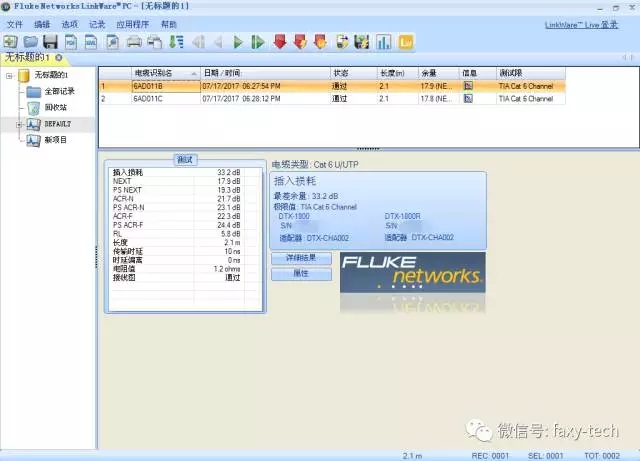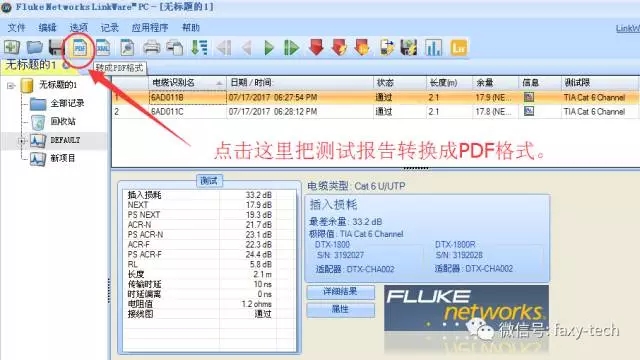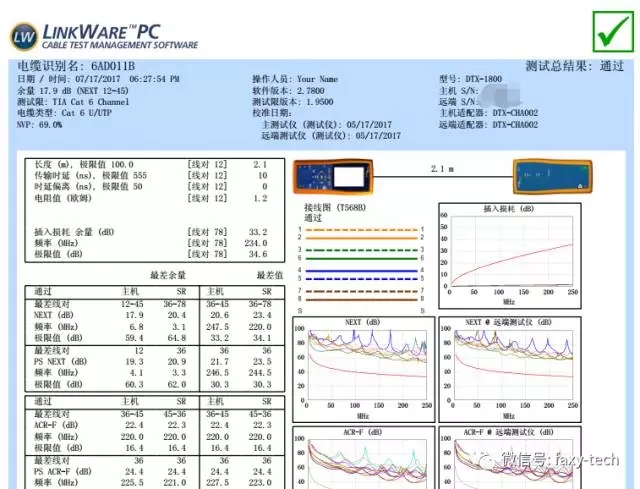When it comes to copper testing, we talk a lot about category balanced twisted-pair copper cabling like Category 6, Category 6A and Category 8. And although this cabling type is widely deployed to support everything Ethernet transmission of voice, data and video, that doesn’t mean it’s the only copper cabling you could encounter.
當談到通纜測試的時候,我們大部分都是討論雙絞線的測試,例如:CAT6,CAT6A和CAT8。盡管這類布線類型已經廣泛用于部署語音、數據和視頻網絡傳輸,但這并不意味著你只會面臨這類布線系統。
Coaxial cabling (sometimes just “coax” for short) has long been used for distribution of data and video signals, and it was one of the first media to support Ethernet with 10BASE2 and 10BASE5 that transmitted 10 Gb/s up to 185 meters or 500 meters, respectively. The term “coaxial” refers the fact that the cable’s center conductor and shield share the same axis, or center point. Some coaxial cable may include multiple shields, such as a quad shielded coax that includes two layers that each consist of a braided shield over a foil shield. It’s the shielding that makes coaxial cable highly resistant to electromagnetic interference and able to carry high frequency signals over long distances.
同軸電纜布線很長一段時間用來傳輸數據和視頻信號,它也是第一批支持10Base2和10Base5(10Base2 在185m可以數據達到10Gb/s ,10Base5在500m可以達到10Gb/s),“同軸”的意思是電纜的中心導體和屏蔽共用同一軸線或中心點。一些同軸電纜也許包含多層屏蔽,例如:四屏蔽同軸電纜,該同軸電纜包括2層,每一層由箔屏蔽上的編織屏蔽組成。正是這種屏蔽使得同軸電纜具有高度抗電磁干擾的能力,并能夠在長距離上傳輸高頻信號。
While we often think of coax as being only deployed in residential applications for broadband video and cable TV (CATV), it can still be found in commercial enterprise environment for everything from closed circuit television (CCTV), audio and video, to radio antenna and even some network connections. It therefore makes sense to understand this cable media and how to test it.
雖然我們通常認為同軸電纜僅部署在寬帶視頻和有線電視(CATV)的住宅應用中,但是它仍然可以在商業企業環境中找到,從閉路電視(CCTV)、音頻和視頻、到無線電天線甚至一些網絡連接。因此,理解這種同軸電纜和如何測試它是有意義的。
The Primary Types
主要類型
There are several different types of coax cables to support a wide range of specialty applications, such as satellite communications, industrial, military and marine applications. The three most common non-industrial coax types are RG6, RG11 and RG59, with RG6 being the most common type you will likely encounter in the enterprise for applications like CCTV and CATV. RG11 has a larger center conductor than RG6, which means it has lower insertion loss and can transmit signals further than RG6. However, thicker RG11 cables cost more and are extremely inflexible, making them impractical for deployment in premise applications and better suited for use in longer-run outside plant installations or for straight backbone links. RG59 is more flexible than RG6, but it features even higher loss and is rarely used anymore except in low-bandwidth, low-frequency analog video applications where distances are short and pathway space is limited (think back-up camera in your car).
有幾種不同類型的同軸電纜,以支持廣泛的專業應用,如衛星通信,工業,軍事和海洋應用。最常見的三種非工業同軸電纜類型是RG6、RG11和RG59,其中RG6是您在企業中可能遇到的用于CCTV和有線電視等應用的最常見類型。RG11具有比RG6大的中心導體,這意味著它具有更低的插入損耗,并且可以比RG6發送更多的信號。然而,較厚的RG11電纜成本更高,并且極其不靈活,使得它們不適合部署在房屋應用中,并且更適合于在長時間運行的外部工廠安裝或用于直骨干鏈路。RG59比RG6更靈活,但是它具有更高的損耗,并且除了在低帶寬、低頻的模擬視頻應用中(距離很短并且路徑空間有限)之外,很少再使用它(想想你車中的備用攝像機)。
Coaxial cables also come in various impedances—typically 50, 75 and 93 ohm. 50 ohm coaxial offers higher power handling and is primarily used for radio transmitters like Ham radios, CBs and walkie-talkies. 75 ohm cable does a better job of maintaining signal strength and is primarily used for connecting any type of receiving device such as CATV receivers, high-definition TVs and digital recorders. Originally used in mainframe IBM networks in the 1970s and early 1980s, 93 ohm coax is rare and expensive. While 75 ohm coax is likely the impedance you will encounter in most present-day applications, it’s important to note that all components in a coaxial cabling system should have the same impedance to avoid internal reflections at connection points that can cause signal loss and poor video quality.
同軸電纜也有各種阻抗,通常為50, 75歐姆和93歐姆。50歐姆同軸提供更高的功率處理,主要用于無線電發射器,如無線電臺,廣播和對講機。75歐姆電纜在保持信號強度方面做得更好,主要用于連接任何類型的接收設備,如有線電視接收機、高清電視和數字記錄器。最初在20世紀70年代和80年代初的大型IBM網絡中使用,93歐姆同軸電纜是罕見的和昂貴的。雖然75歐姆同軸電纜可能是您在當今大多數應用中遇到的阻抗類型,但需要注意的是,同軸電纜系統中的所有組件都應該具有相同的阻抗,以避免在連接點處出現內部反射,從而可能導致信號丟失和視頻質量下降。
Digital Signal 3 (DS3) signals used to carry traffic in central offices (also referred to as a T3 line) also use coaxial cable, including 75 ohm Type 735 and Type 734. Type 735 cable can be used to cover distances up to 69 meters, while Type 734 cable can be used up to 137 meters. RG6 cable may also be used to carry DS3 signals but over shorter distances.
數字信號3(DS3)信號用于在中央辦公室承載業務(也稱為T3線路)也使用同軸電纜,包括75歐姆735型和734型。735型電纜可以用來覆蓋69米的距離,而734型電纜可以使用到137米。RG6電纜也可用于承載DS3信號,但在更短的距離。
Testing Made Easy
測試容易
對于任何同軸電纜,安裝的成功依賴于使用高品質的元件和正確的安裝方法,尤其是連接器的安裝。Insertion loss, which is affected by the overall length of the installed link, is the primary parameter that ensures coaxial cabling will support the intended application.
ANSI/TIA-568-4.D specifies requirements for 75 ohm broadband coaxial cabling, cords and connecting hardware to support CATV, satellite television and other broadband applications. For the Cabling Subsystem 1 between the outlet and the first distribution point, the length limit is 46 meters for RG6 and 90 meters for RG11. For a Cabling Subsystem 2 between distribution points, the length limit remains at 46 meters for RG6 and increases to 100 meters for RG11. For each of these deployments, TIA-568-4.D specifies insertion loss limits over the frequency range of 5 to 1002 MHz.
按照ANSI / TIA 568 – 4.D標準75歐姆同軸寬帶布線,支持有線電視、衛星電視和其他寬帶應用。對于布線子系統,長度限制是46米和90米RG6 RG11為中心。fo布線子系統2點之間的長度分布,限制仍然在46米for RG6 RG11和增加到100米。for each of these deployments,TIA 568 – 4.D指定插入損耗范圍為5Mhz至1002Mhz。
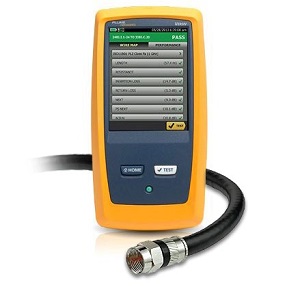
Testing is made easy with Fluke Networks’?DSX-CHA003 Coax Adapter for use with?DSX CableAnalyzer? Series Copper Cable Certifiers. With support for RG6 and RG11 coaxial cabling, the DSX-CHA003 Coax Adapter tests to the TIA insertion loss limits over the full frequency range. Because insertion loss is strongly influenced by the length of the installed link whereby a shorter link may pass even when performance has been significantly degraded by cable damage or poorly installed connectors, the DSX CableAnalyzer also provides Length-Scaled test limits that automatically adjust insertion loss limit based on the actual measured length of the cabling segment.
使用Fluke Networks的DSX-CHA003同軸適配器進行測試很容易,該同軸適配器用于DSX電纜分析儀系列銅電纜認證。在RG6和RG11同軸電纜的支持下,DSX-CHA003同軸適配器在全頻范圍內測試TIA插入損耗極限。因為插入損耗強烈地受到所安裝的鏈路的長度的影響,因此即使由于電纜損壞或連接器安裝不良而導致性能顯著下降,較短的鏈路也可能通過,所以DSX CableAnalyzer還提供了長度縮放的測試限制,該測試限制自動進行廣告。基于電纜段實際測量長度的插入損耗極限。
The DSX CableAnalyzer also provides Length-Scaled DS-3 test limits for Type 734, Type 735 and RG6 coaxial cabling used in central office applications. And while only encountered in rare lower-speed applications where a distance greater than 100 meters is required, the DSX CableAnalyzer can also test 50 ohm coaxial cabling used to support legacy 10BASE2 or 10BASE5 Ethernet.
DSX電纜分析儀還提供了用于中央辦公室應用的734型、735型和RG6型同軸電纜的長度縮放DS-3測試標準。雖然只在需要大于100米的距離的罕見的低速應用中遇到,但是DSX電纜分析儀還可以測試用于支持傳統10BASE2或10BASE5以太網的50歐姆同軸電纜。
]]>
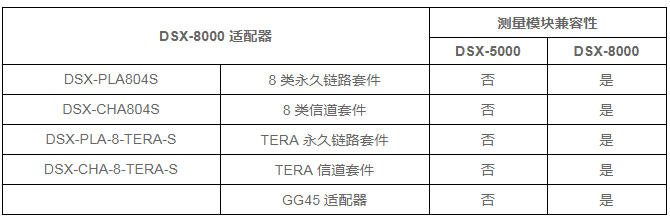
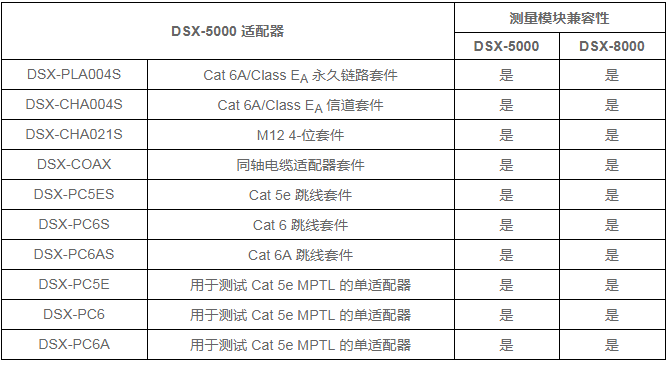
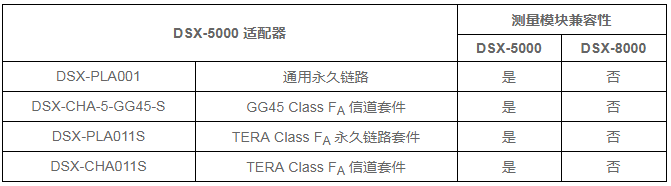
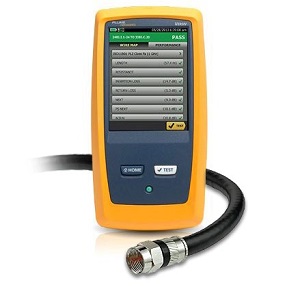
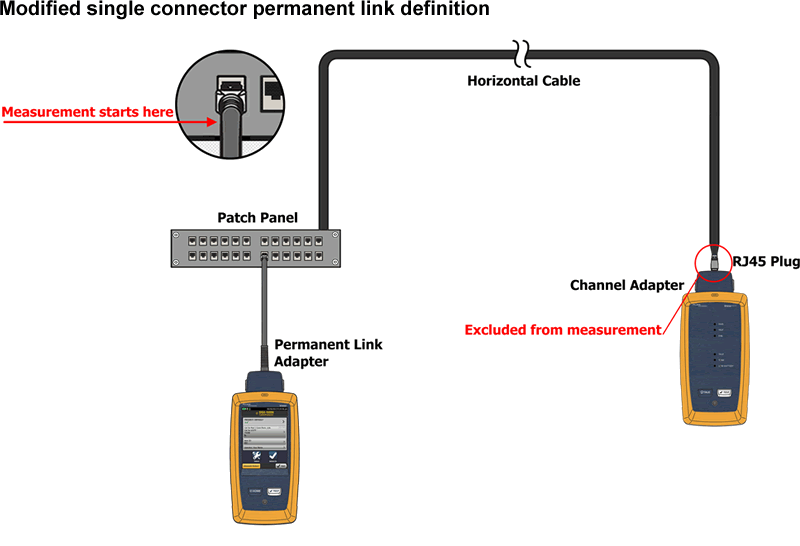
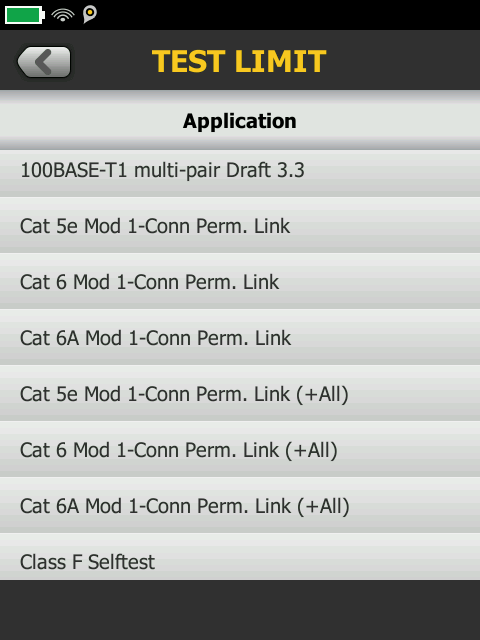
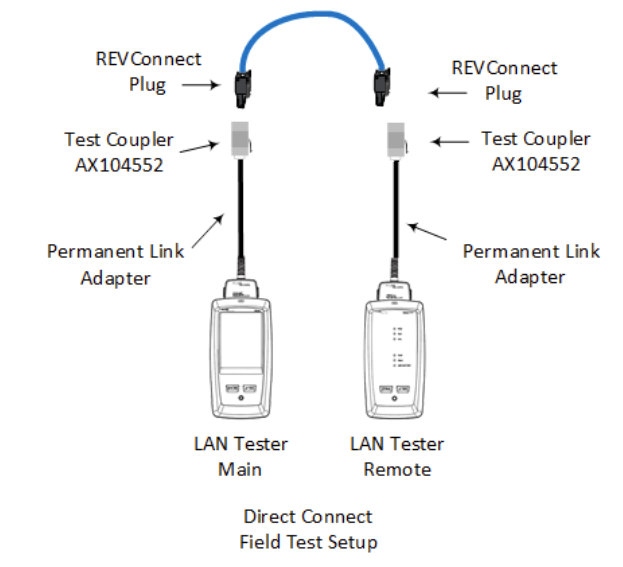


 ?
?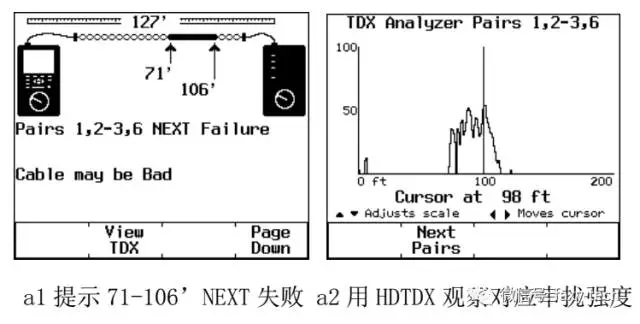
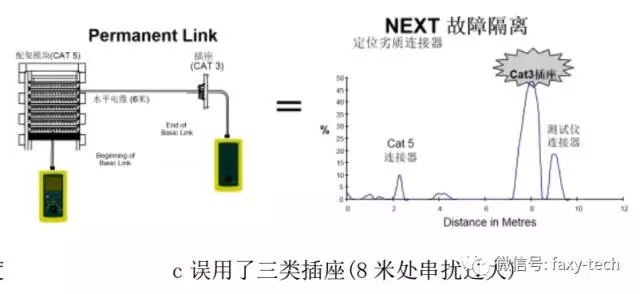
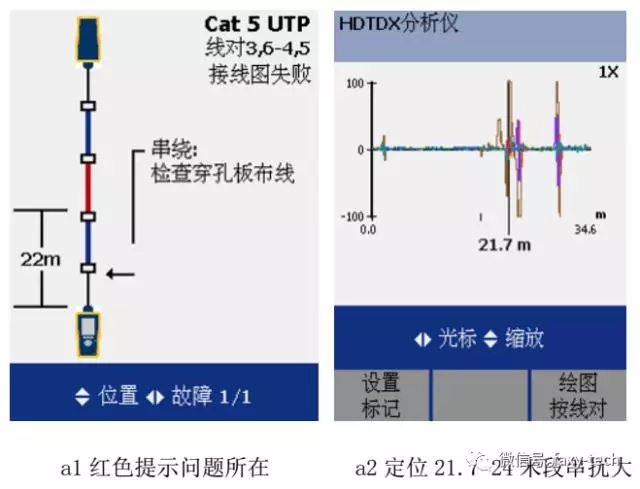
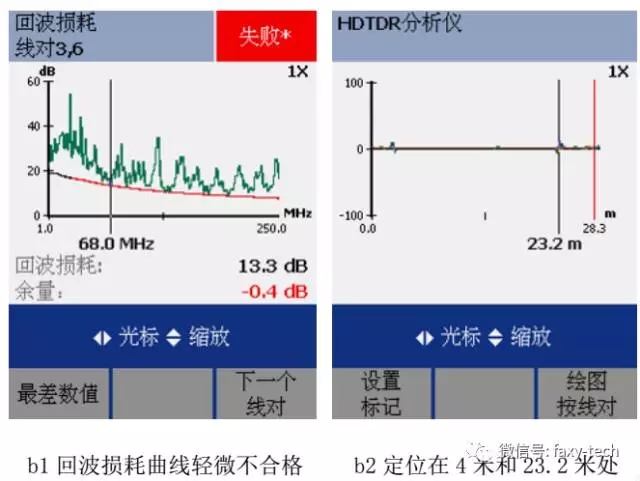

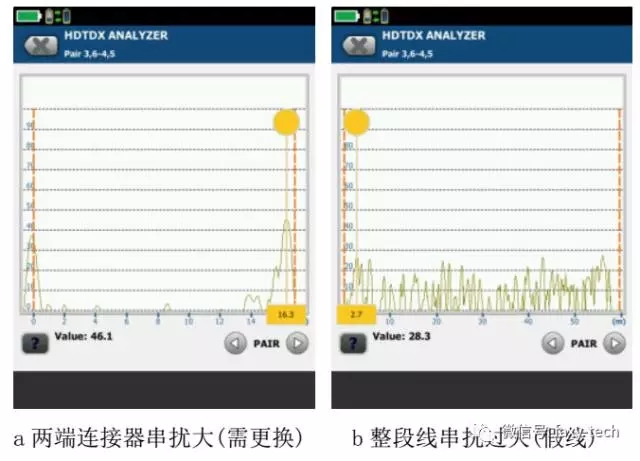
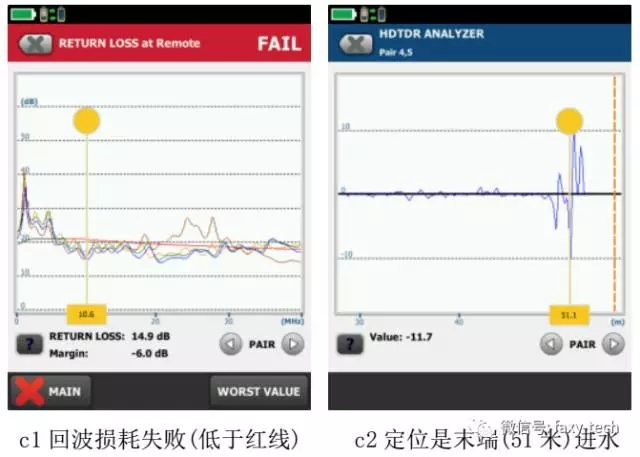
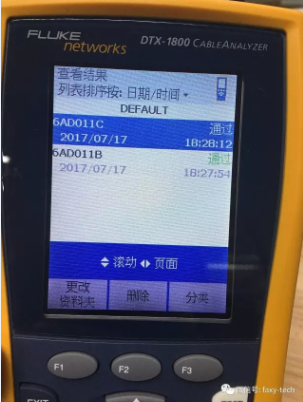

 操作步驟
操作步驟